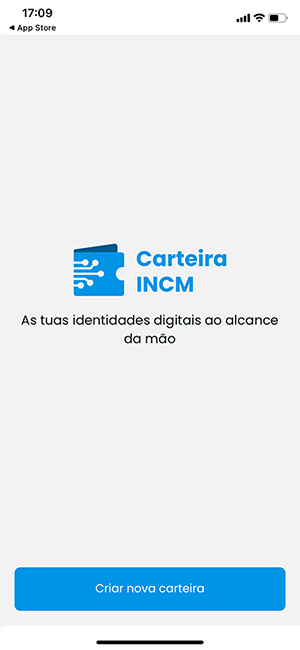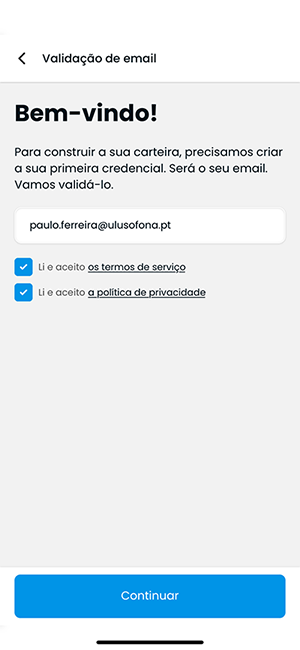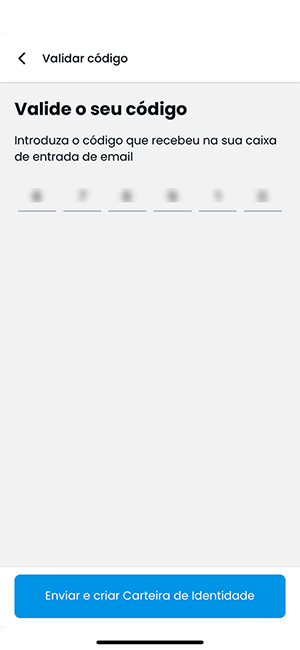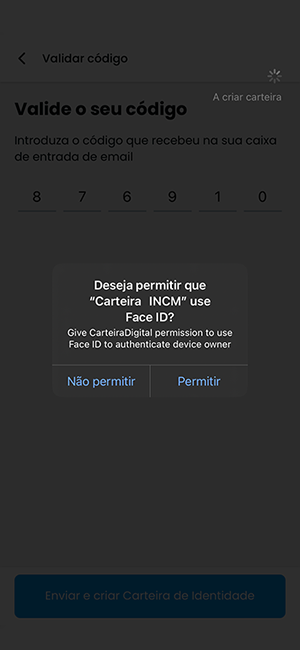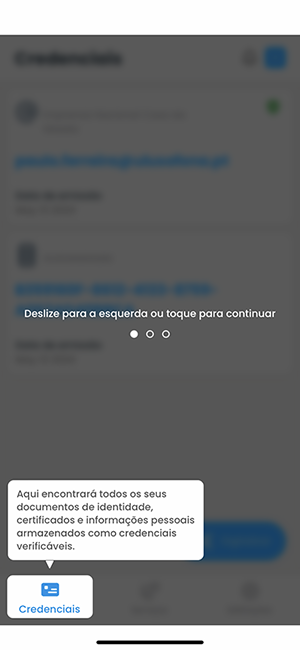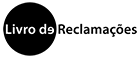Digital Wallet
The Digital Wallet is part of a national pilot developed by Universidade Lusófona and INCM - Imprensa Nacional Casa da Moeda to test the use of verifiable digital credentials in Higher Education in Portugal. The aim of this pilot is to issue students, teachers and staff at Universidade Lusófona with a verifiable digital credential of the Education ID type for the INCM Digital Card. The credential may be used by students, teachers and staff to access services and discounts at the Lusófona University Campus.
Step 1
Download and install INCM Wallet through the Google Store for Android or Apple Store for iOS. The search must be done with the term "INCM Wallet"
Step 2
Installing from the wallet is very simple. On the 1st screen you must start by authorizing notifications sent by the Wallet
Step 3
Next you must create a new Wallet by choosing the option available at the bottom of the screen - Create new Wallet
Step 4
Enter an email address (personal or professional) and accept the terms and conditions of service. Make Continue.
Step 5
A confirmation email with a unique code will be sent to the email address you set in the previous step. Use the code to create the Wallet. You must choose the option Send and create Identity Card
Step 6
To use Wallet, your mobile device must support biometric measures such as FACE ID or TOUCH ID. You must allow one of the 2 options to use the Digital Wallet.
Step 7
After authorizing the use of biometric measurements, you will have access to a short tutorial on how to use the wallet, which you can skip.
.Step 8
After the Wallet is created, you should have 2 credentials available identical to those in the image below. The next step will be to request the issuance of the verifiable credential that contains your Education ID. To request this credential, follow the following link.