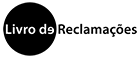Lisboa
Steps:
- Acess to Colibri (Zoom).
- Pick the option Login or the option Schedule.
- From the list of Institutions, choose Universidade Lusófona.
- Put your username - axxxxxxxx (include o "a" + student number).
- Put your password (the same one used to access Moodle and netPA).
- Access the option Profile which can be found in the menu on the left.
- Change your Photo.
- Make sure your name is correct.
Consult our Tutorial in video, or consult our Guide in PDF.
IMPORTANT: Use a photo that allows you to be easily identified. Do not use pictures of landscapes, brands, or others.