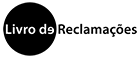To access this new feature, you must ensure that you have version 2.1.3 of the application installed.
You can confirm the version by accessing the menu.
The version number appears at the bottom of the menu (see the image below).

If the installed version is earlier than 2.1.2, please follow one of the links below:
-
Android Systems -
Access Google Play Store
If a message appears prompting you to update when opening the app (see the image below), choose the "Later" option and alternatively follow the direct link to the store. -
iOS Systems (Apple) -
Access the App Store
For iOS devices, update to the latest version by clicking on this link.

Completing Missing Summaries
In the new version of the application for Teachers (2.1.2 and later), summaries now have only three statuses: Submitted, Pending Submission, and Missing.

To access the Missing summaries, choose the Missing option on the main screen. The list of missing summaries will be displayed.

To complete a missing summary, simply select the summary you want to regularize. On the summary completion screen, you will find an additional field, "Reason for delay," which is mandatory. The summary regularization is done automatically, and the justification provided does not require approval.