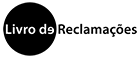-
Presentation
Presentation
This course introduces Technical Drawing as a professional language essential for the design, execution, and interpretation of engineering projects. Students will apply graphic representation standards, develop skills in identifying and defining three-dimensional geometric shapes and representing them in two dimensions, and acquire basic knowledge in computer-aided design (CAD), particularly using AutoCAD. Classes will alternate between dynamic presentations of theoretical concepts and practical exercises, both individually and in groups, using CAD software.
-
Class from course
Class from course
-
Degree | Semesters | ECTS
Degree | Semesters | ECTS
Bachelor | Semestral | 5
-
Year | Nature | Language
Year | Nature | Language
1 | Mandatory | Português
-
Code
Code
ULP7021-21712
-
Prerequisites and corequisites
Prerequisites and corequisites
Not applicable
-
Professional Internship
Professional Internship
Não
-
Syllabus
Syllabus
1. Introduction to Technical Drawing. General notions. Standardization. 2. Rules for modeling and technical design representation on Civil Construction design: orthogonal projections (plans and elevations), cuts, sections, dimensioning and symbols. 3. Introduction to CAD via the Autodesk AutoCad: 3.1 Initiation / configuration 3.2 Bars of menus and their contents 3.3 Work units 3.4 Coordinate systems 3.5 Basic drawing commands, text, tables, plots and contours 3.6 Design visualization controls 3.7 Direct editing via the keyboard 3.8 Modifying elements 3.9 Properties of the elements 3.10 Management Layers 3.11 Blocks and symbols 3.12 Dimensioning 3.13 Scales 3.14 Measurement commands 3.15 Dimensioning of the page and drawing 3.16 Relative placing of drawings, identification, limits and captions 3.17 Printing, layouts, paper space and views 4. Applications and final project in the field of Civil Protection
-
Objectives
Objectives
The main learning objectives are: - Understand Technical Drawing as a "professional language" associated with the conception, execution and interpretation of drawings of projects. - Apply graphical representation rules used in Engineering. - Develop skills in identifying and defining geometric shapes in three dimensions and their representation in the plan. - Train students in the basic use of CAD technologies (computer-aided design), namely through the AutoCAD program. In order to achieve the proposed objectives, as detailed below, the teaching sessions will consist of dynamic presentations of theoretical concepts alternating with the resolution of exercises in individual or group mode using CAD software.
-
Teaching methodologies and assessment
Teaching methodologies and assessment
The pedagogical model adopted by the Professor and the definition of syllabus support the practical component of learning, autonomous study and the active search for information by students, thus providing the desired skills to be acquired during the curricular unit. There will be an expository component for the transmission of theoretical knowledge, followed by demonstrations and illustrative examples, which will take place through audio-visual means. Given the objective of practical learning of a computer tool, with the examples worked in class, students are guided and encouraged to explore its various aspects and potential. Tutorial support sessions allow the teacher to continue this effort, through more personalized support for the student that meets their particular needs, whether in basic knowledge, in learning the subjects of the curricular unit, or even in guidance of your study.
-
References
References
Arlindo Silva, João Dias, Luís Sousa e Carlos Tavares Ribeiro (2004), Desenho Técnico Moderno, Edições Lidel. Books Tutorial (2019). AutoCAD 2020 A Project-Based Tutorial: Floor Plans, Elevations, Printing, 3D Architectural Modeling, and Rendering. ISBN-13: 978-8193724156. 248 páginas. CADfolks (2021). AutoCAD 2022 for Beginners. Publisher: Independently published (April 22, 2021), ISBN-13: 979-8742738978, 411 páginas. José Garcia (2015), AutoCAD 2015 & AutoCAD LT2015: Curso Completo, Edições. Luís Veiga da Cunha (2004), Desenho Técnico, Edições Fundação Calouste Gulbenkian. Simões Morais (2007), Desenho Técnico Básico (Desenho de Construções Mecânica - nº 3). Documentos de apoio disponibilizados ao longo do semestre / Support documents made available throughout the semester.
-
Office Hours
Office Hours
-
Mobility
Mobility
No