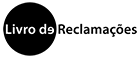To request documents, you must log in directly to NetPA using your username and password. To do so, your personal details must be up to date, and your financial account must be in good standing.
If your personal details are not up to date or have changed, please send an email to siga@ulusofona.pt requesting the update. You must attach a copy of your identification document (front and back, or for passports, the page with your personal data and signature) in PDF format, along with the following information:
- Full name,
- Full address including postcode,
- Identification document number,
- NIF – Tax Identification Number,
- Date of birth,
- Old and/or new email address, and
- Phone number.
Once your details have been updated, you can request the documents through the NetPA platform.
Please consult the current service order to check the fee for the requested document, and click here to find out how to access the payment information.
To track the status of your document request, click here.
Note: In the document list provided at the last link, you can view the information contained in each document by clicking on its name.