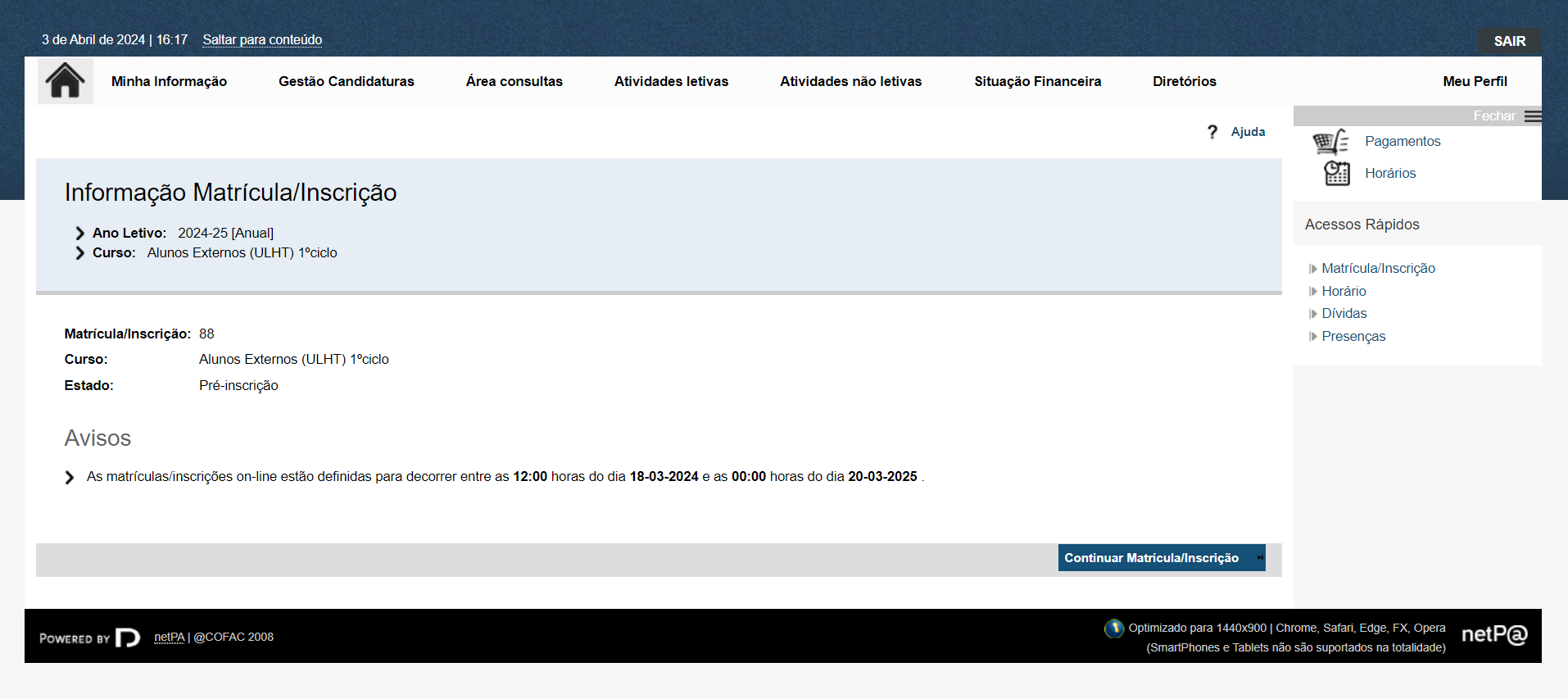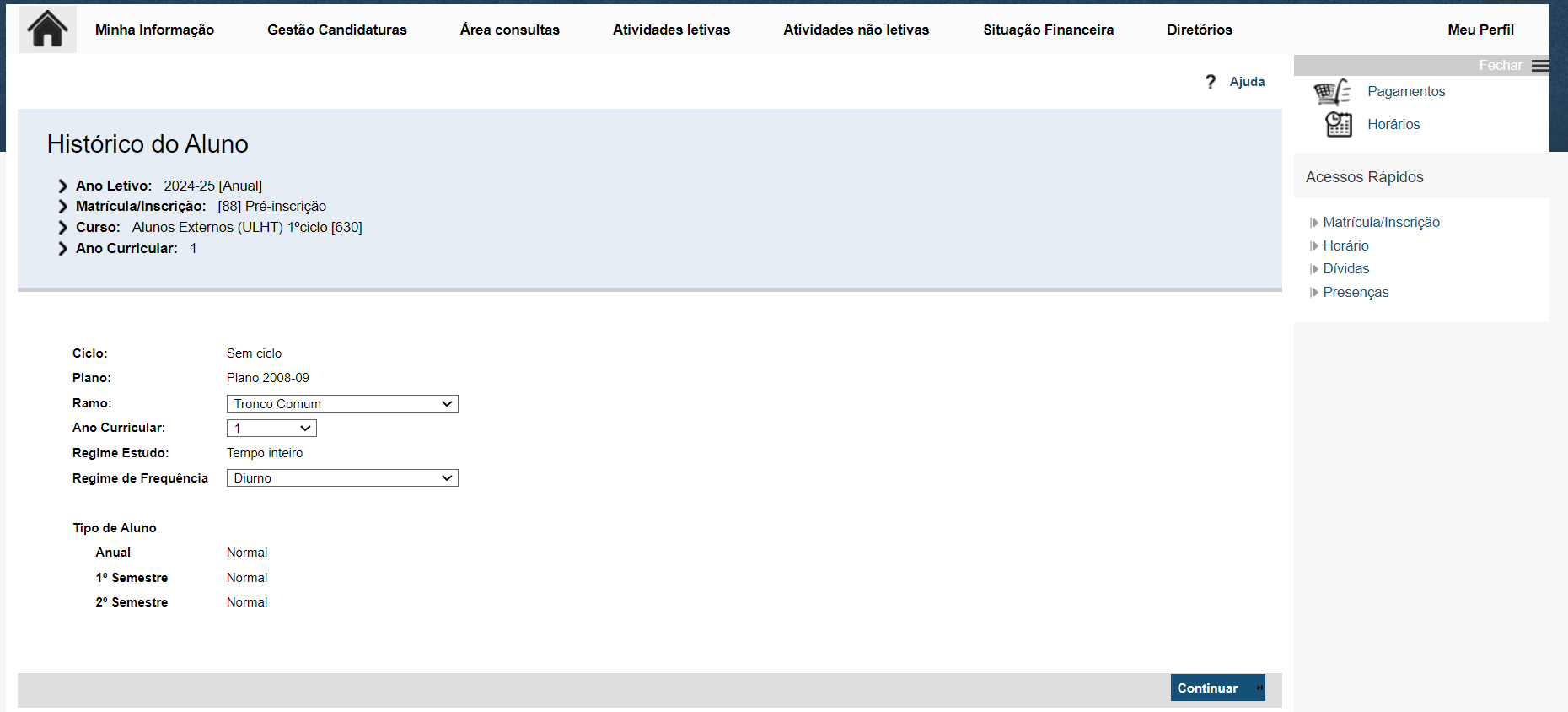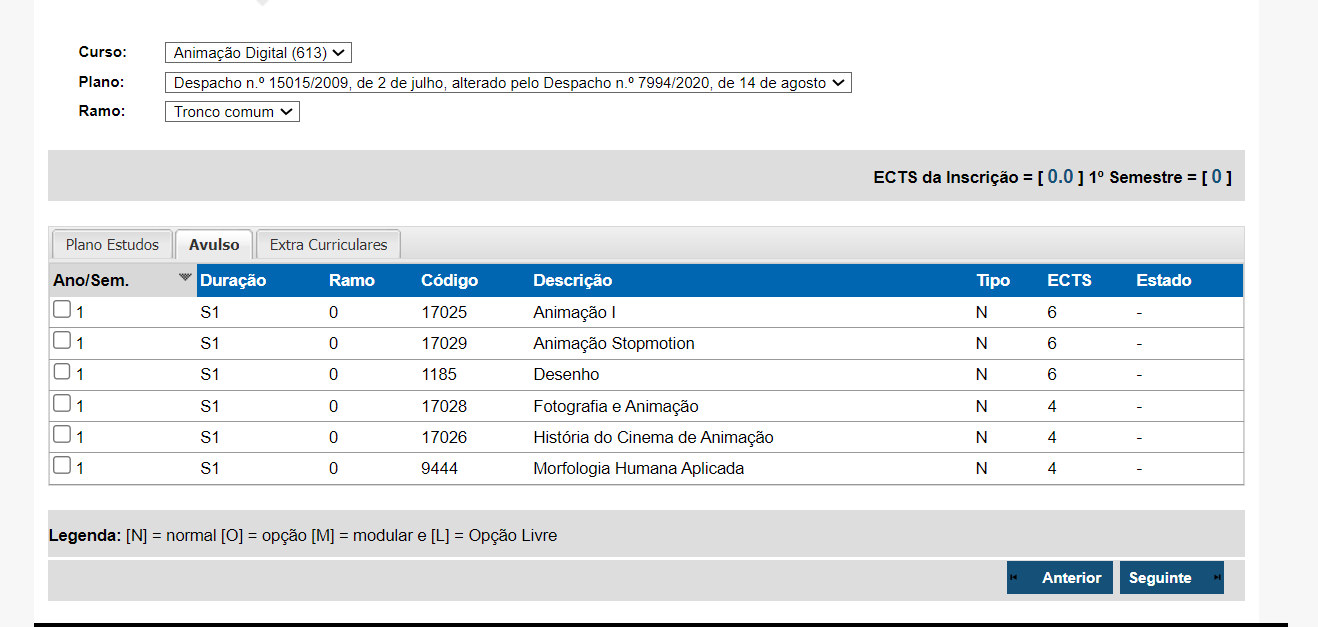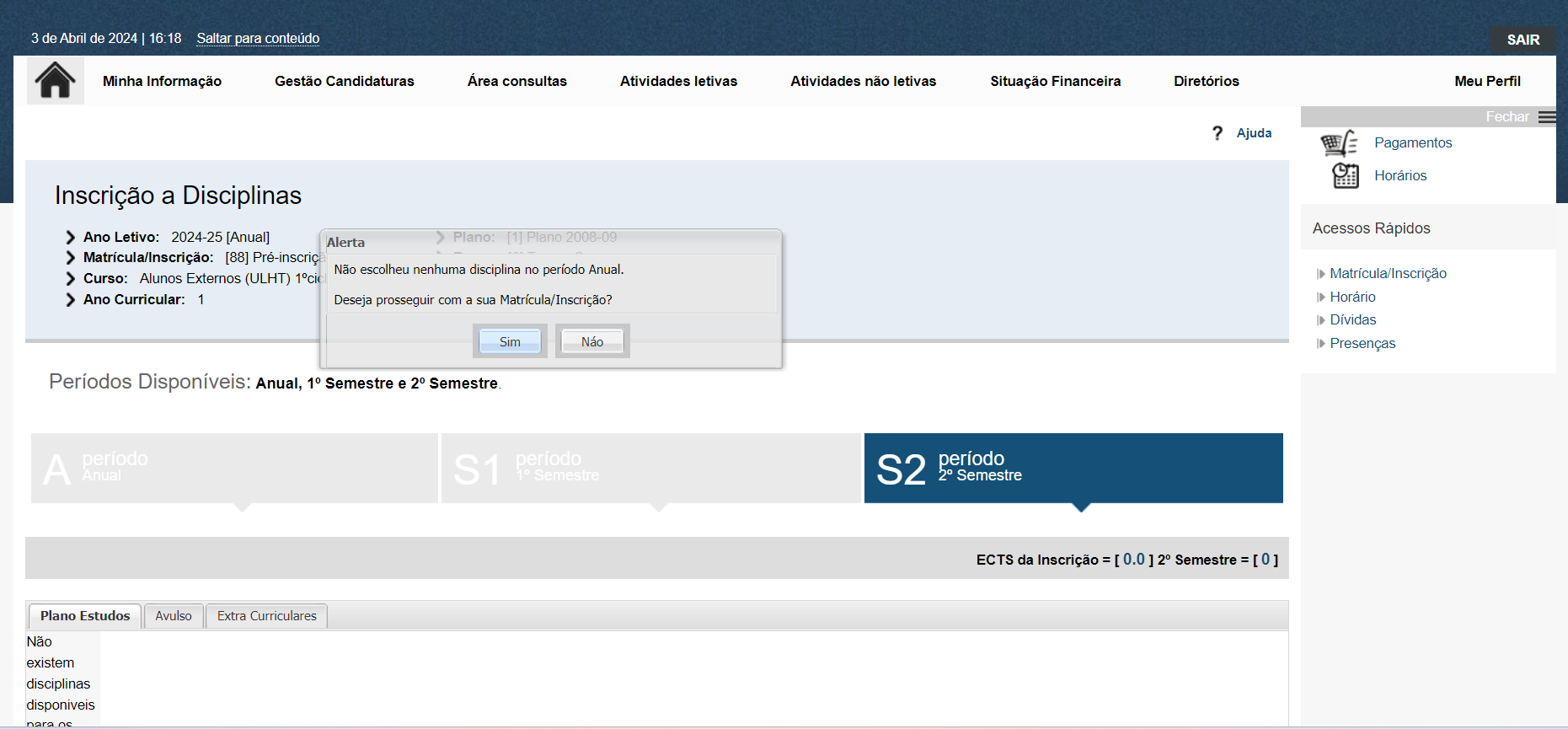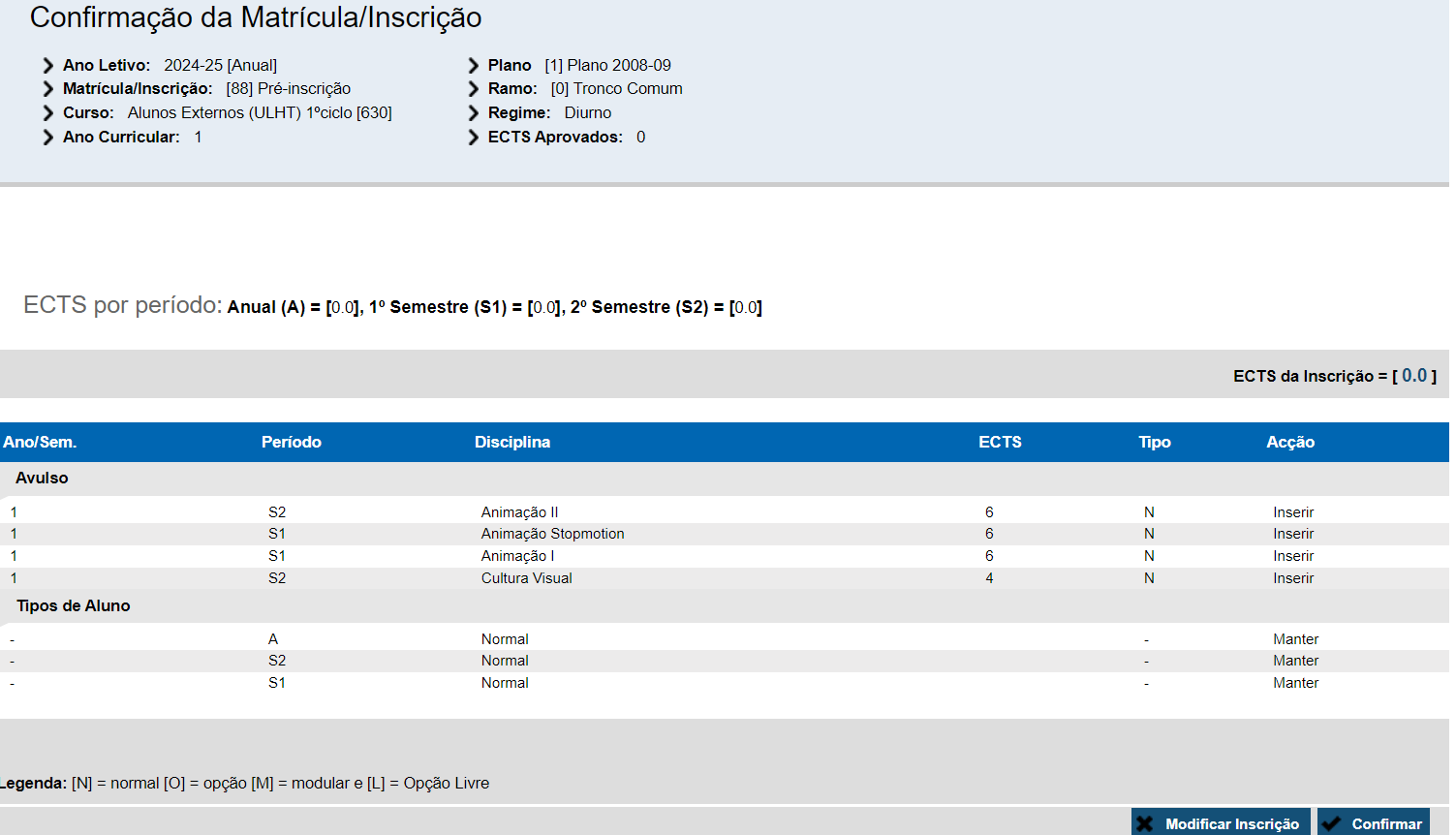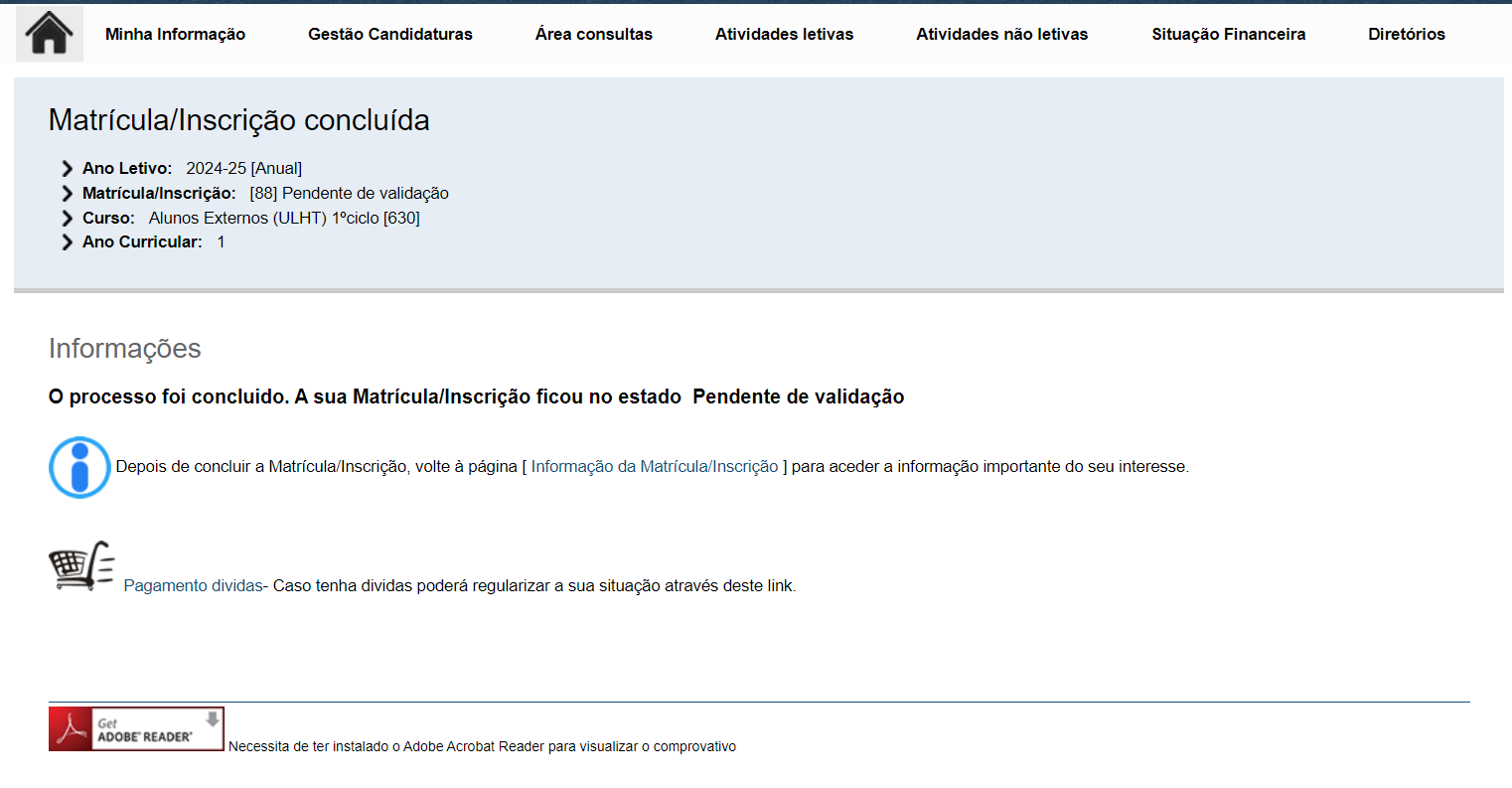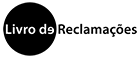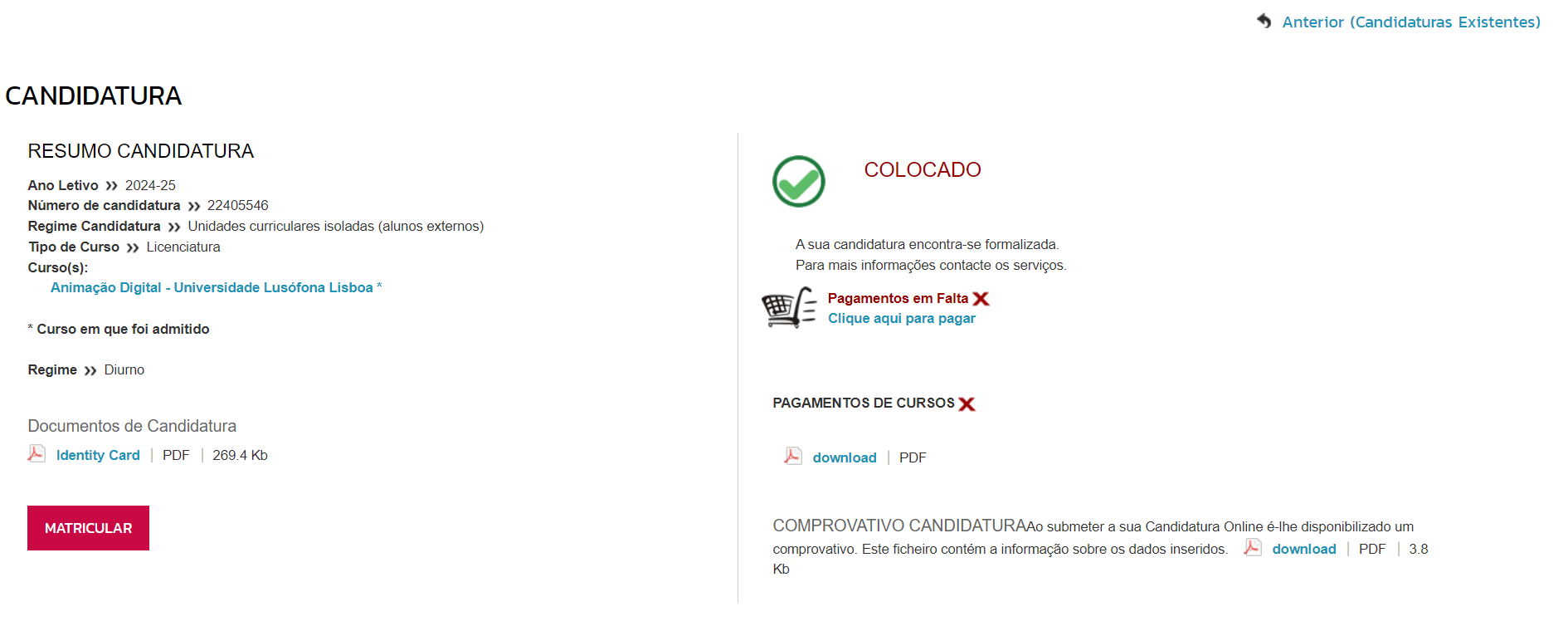
Step 2: Confirm the process.
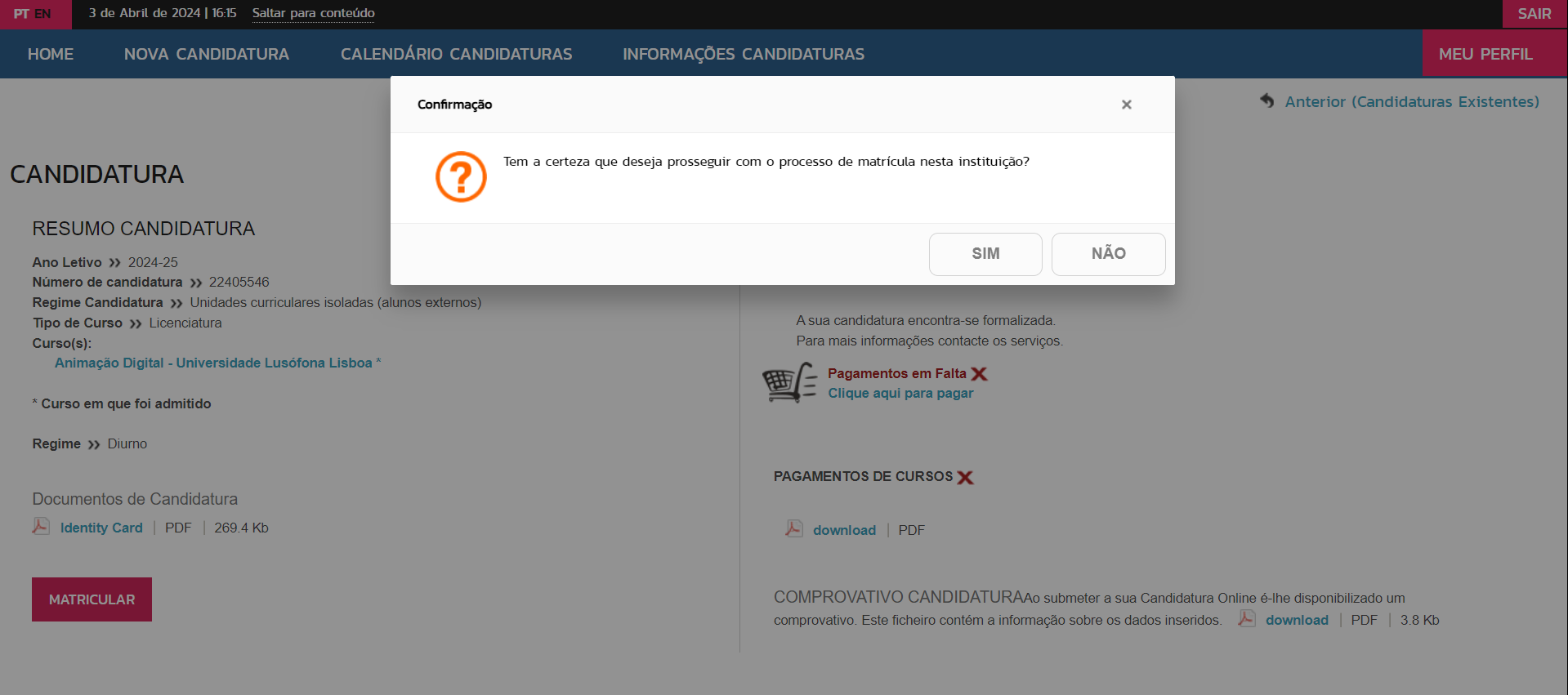
Step 3: You will be redirected to the menu for choosing curricular units. Confirm the process.

Step 4: Click on “start registration”.
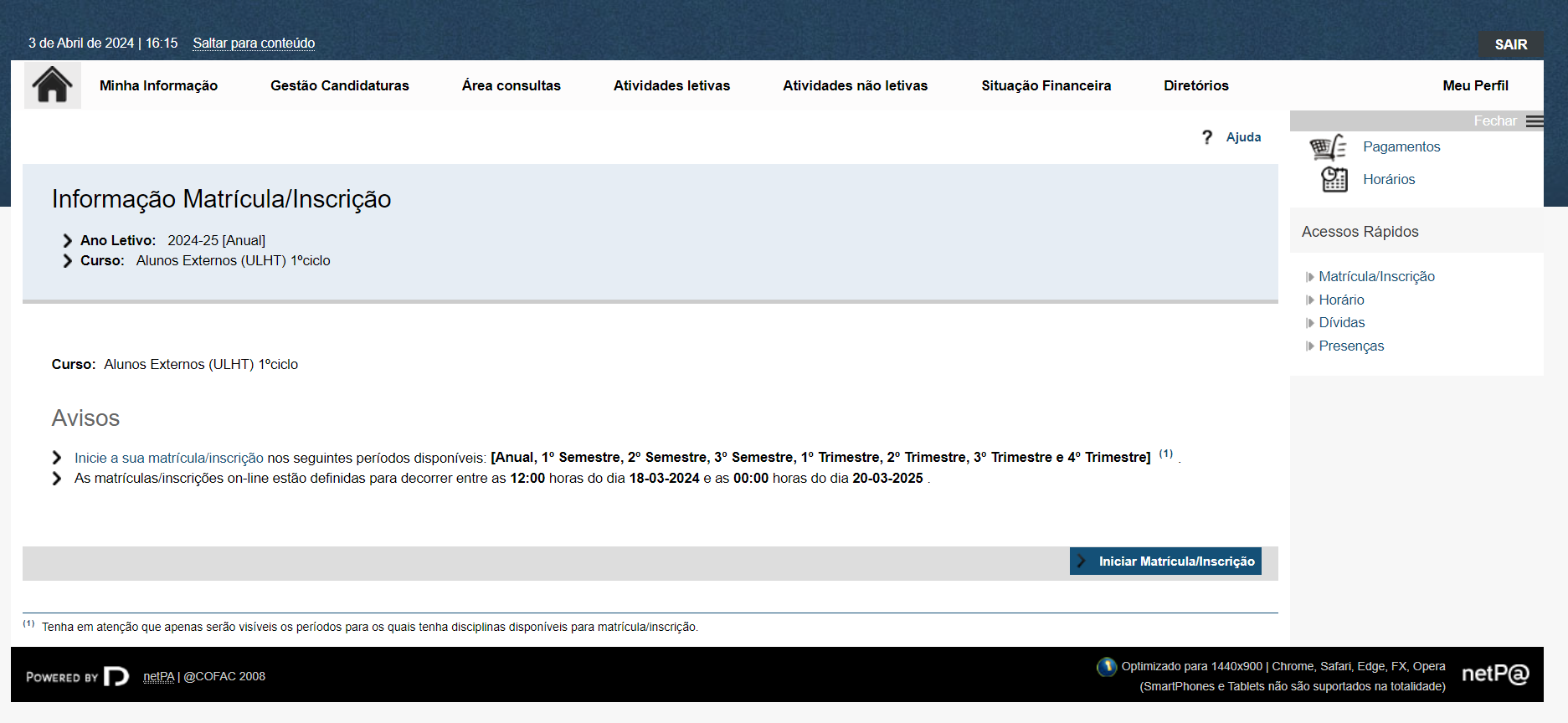
Step 5: Accept the terms and conditions of use.
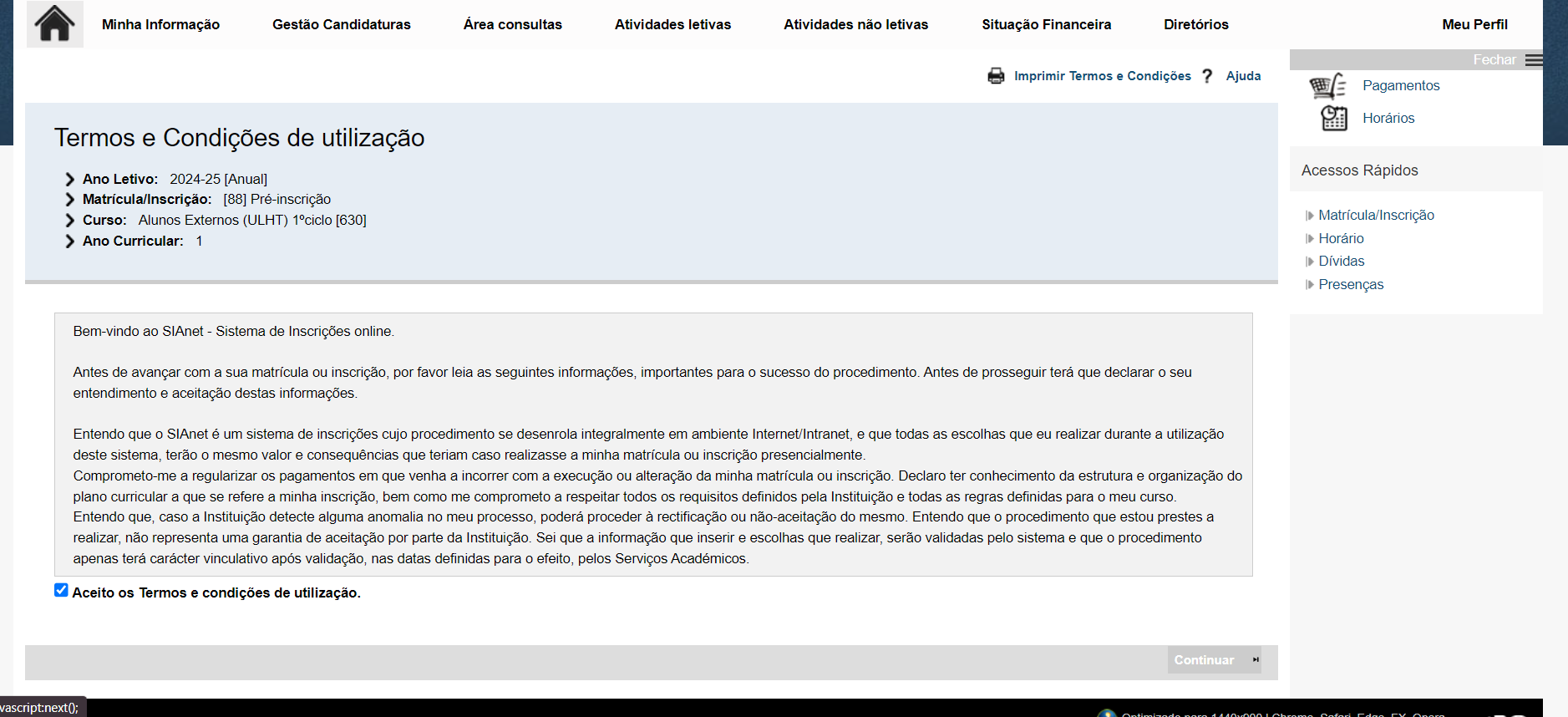
Step 6: You will need to fill in the registration form details. Click on the option marked in red.

Step 7: Once you have filled in your personal details, click on “continue registration”.
Step 8: Fill in the fields for the branch, curricular year and attendance system.
Step 9: Select the corresponding course, plan and branch.
Step 10: Select the curricular units you want to attend.
Step 11: Confirm the process.
Step 12: Here you will see a summary of your registrations. Check that everything is in order. If not, click on “modify registration”. If it is, click on “confirm".
Step 13: Your registration will remain in “pending validation” status until approved by the services.