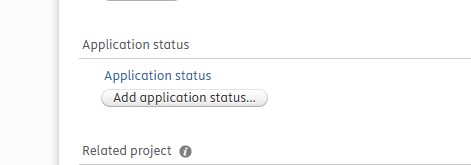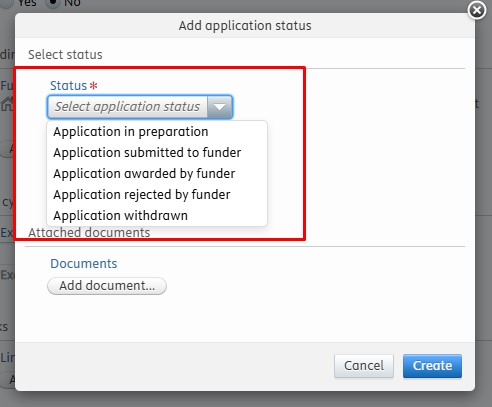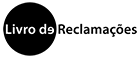How to add funding to projects
In the process of creating research projects in Pure, it is possible and advisable to associate funding bodies and funding amounts. The amounts can be public or not, and are especially important for the integrations under development between Pure and the websites of the research units.
When registering this funding:
- It allows, via reports, to have an overview of the funding amounts and entities;
- In case the funding is public, it will be visible on the Portal and on the Units' websites - In the case of websites, after implementation of the integration under development;
- The integrity and transparency of scientific data is reinforced.
Steps to associate funding with a project
- Create a new 'Application'. Click on ‘Editor’ and ‘+ add new’.
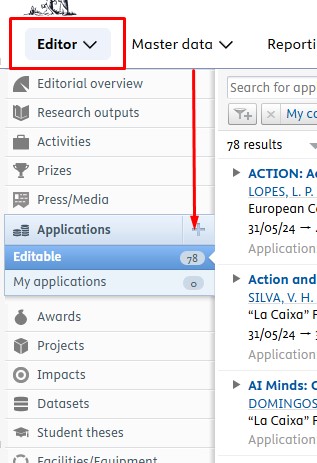
- Choose 'Other' and 'Proposal' to start the registration.
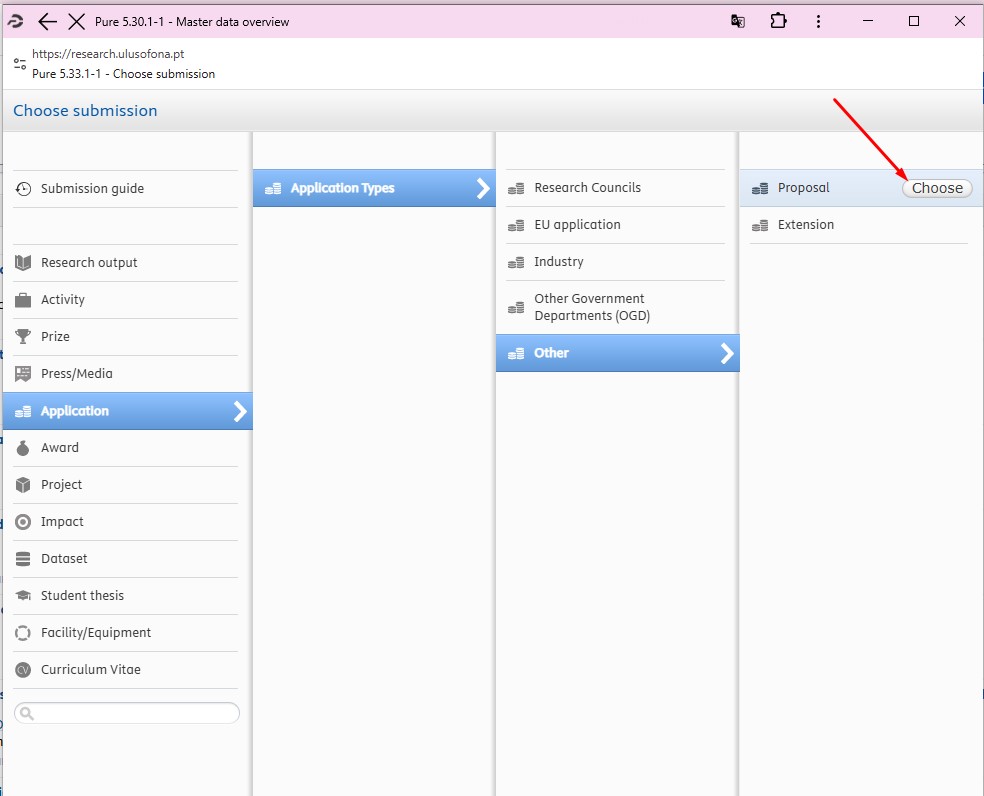
- This step is important: Start by setting the registration to ‘Public - No restriction’ and then fill in the funding details. Scroll to the bottom of the window, it's the last option.
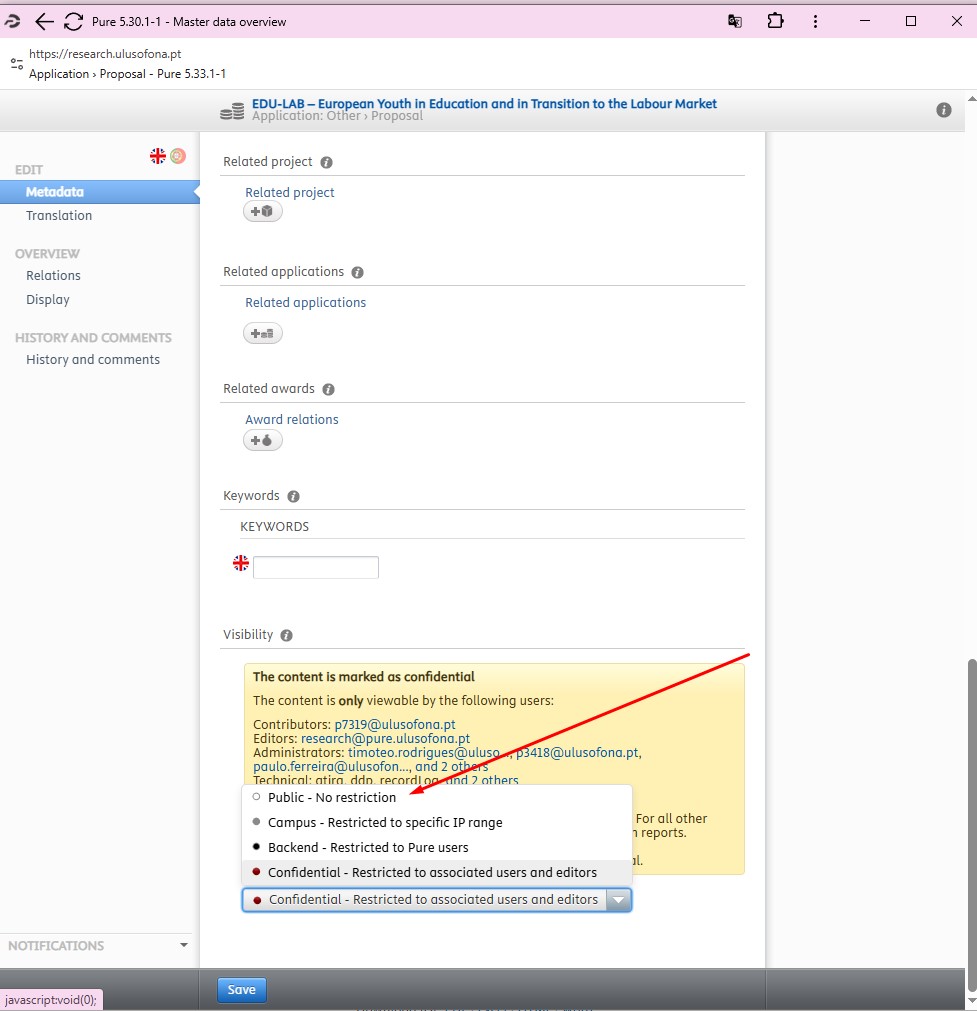
- Next, fill in the fields.(Activity type, Title,Description )
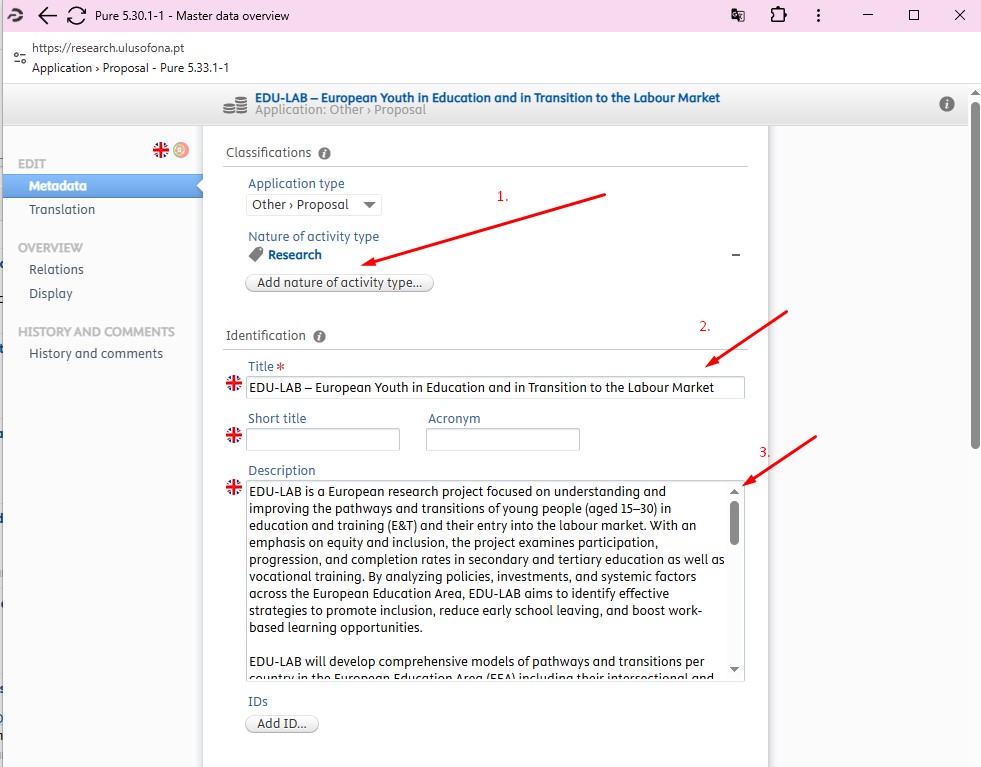
- Add the PI (just the PI) of the project with the organic unit duly identified

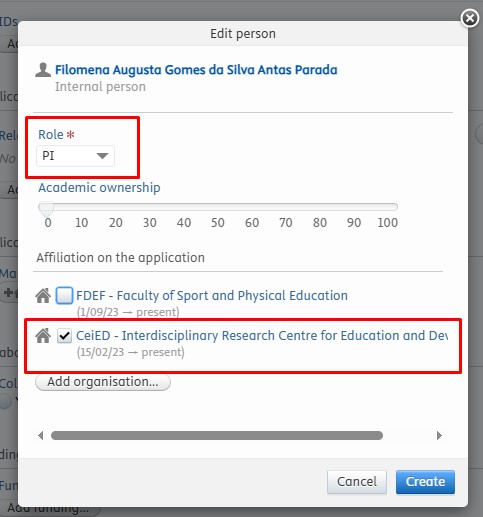
- Confirm that the organic unit has been correctly identified as responsible for the registration.
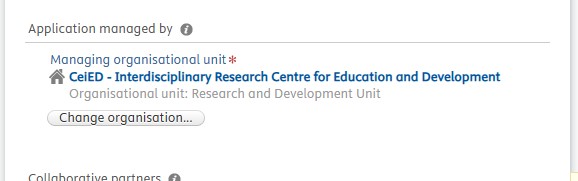
- Add the funding entity.
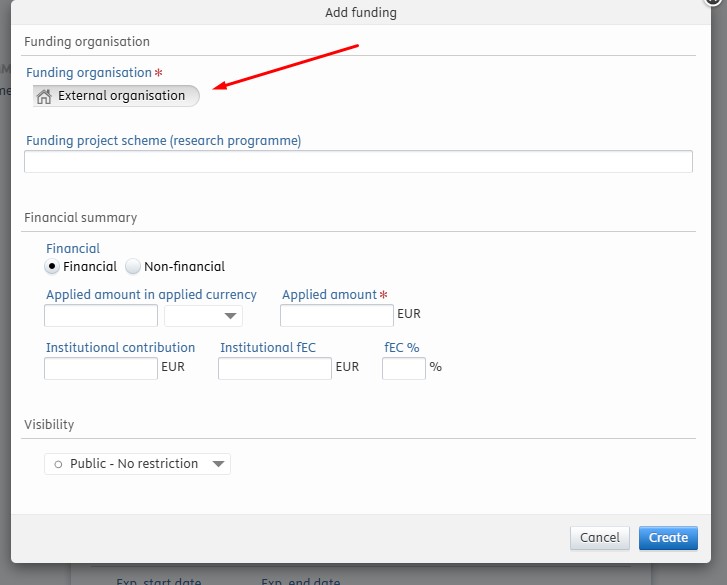
- If the project is already created in Pure, link the application to the project.
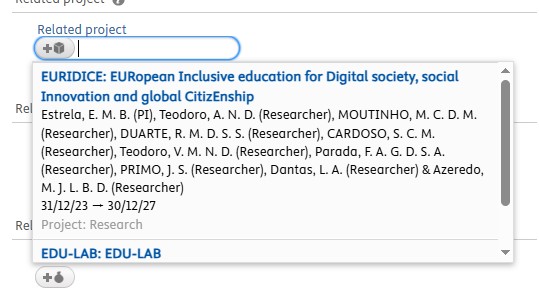
- After filling in the fields, select 'For approval' and save so that the team can validate the entry. If you want to edit it again, save it as 'Entry in progress'.