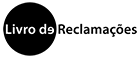Schedule of data story snapshots
Schedule snapshots of data stories based on your data permissions. You will be able to access all your snapshots. In addition, you can choose to share the snapshots with other users. For each snapshot, the named users will receive a notification to open the shared data.
Once you have created a data story, you can schedule it by clicking on the “Schedule snapshots” option.

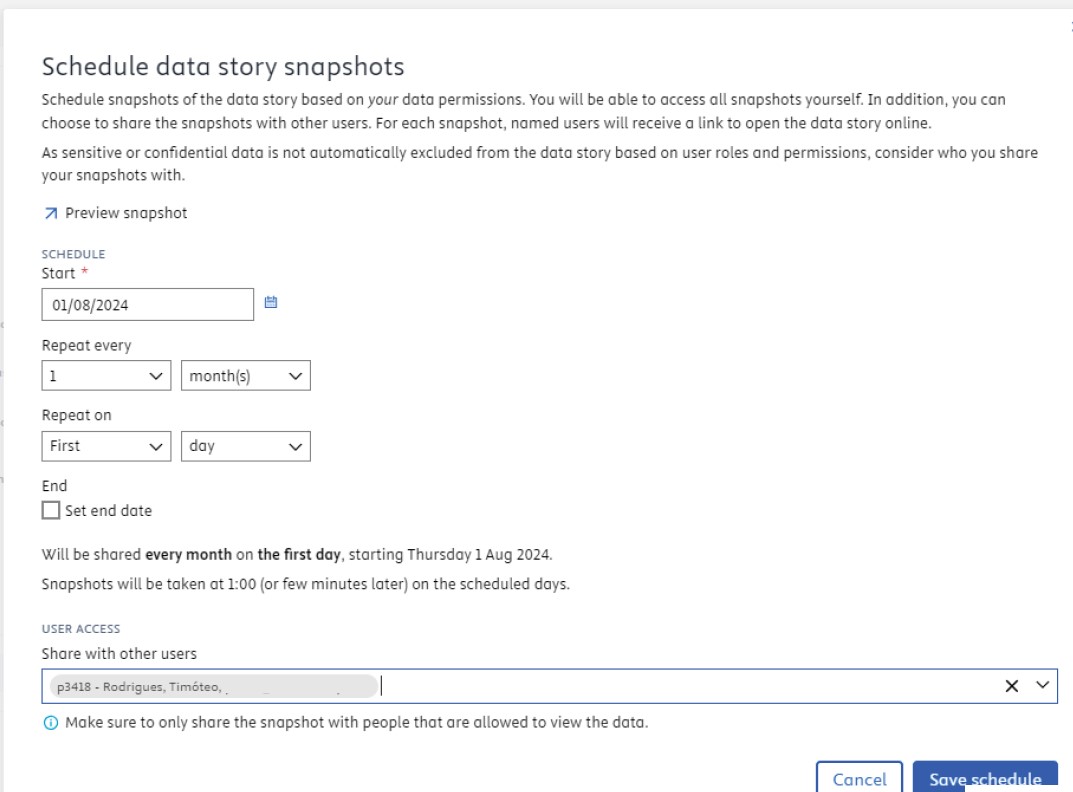
You must specify a start date and, if you prefer, an end date. You can specify how many times it is repeated and when, whether weekly, monthly or annually, and on what day or month it is repeated.
You can also share it with other users who have access to the metadata.
You will receive a notification after the snapshot has been created and you can access it in Reporting>Data snapshots.
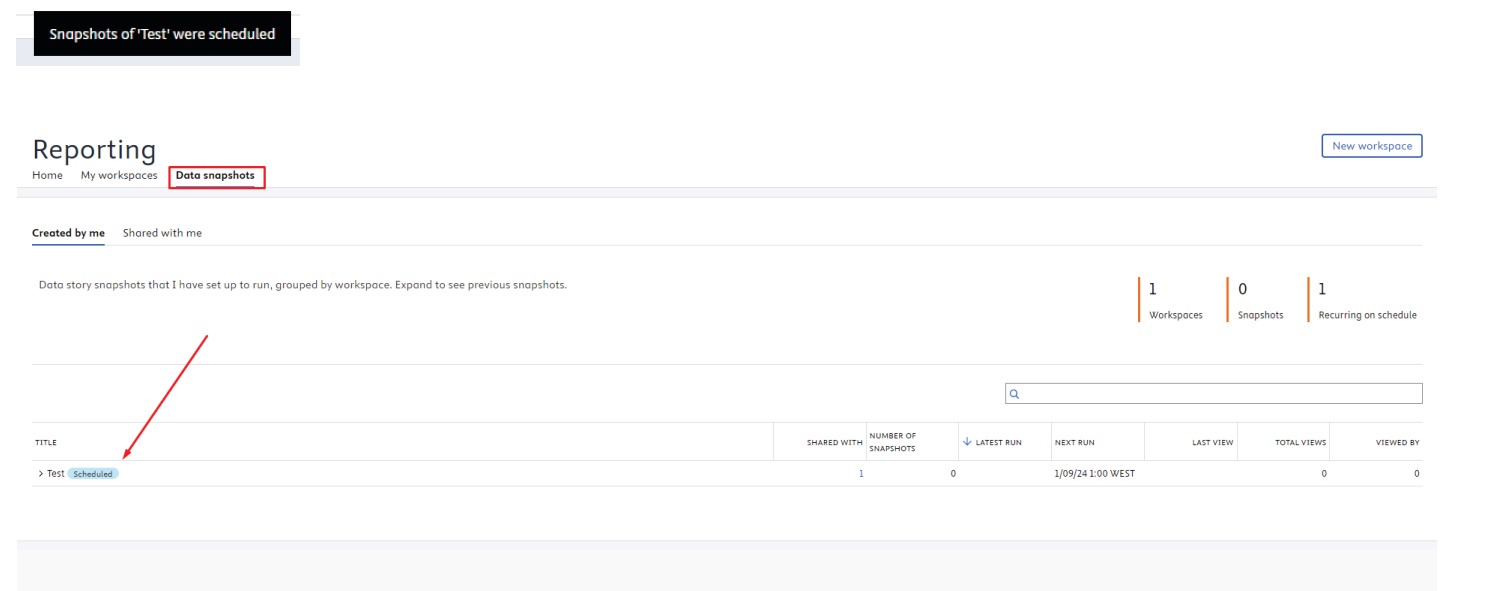
Mais informações: research@pure.ulusofona.pt
Descarregar (pdf)