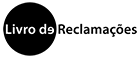Lisboa
Porto
To obtain the student password, which gives access to the administrative and pedagogical platforms (netPA and Moodle) see netPA - Login, choose the option "Forgot password".
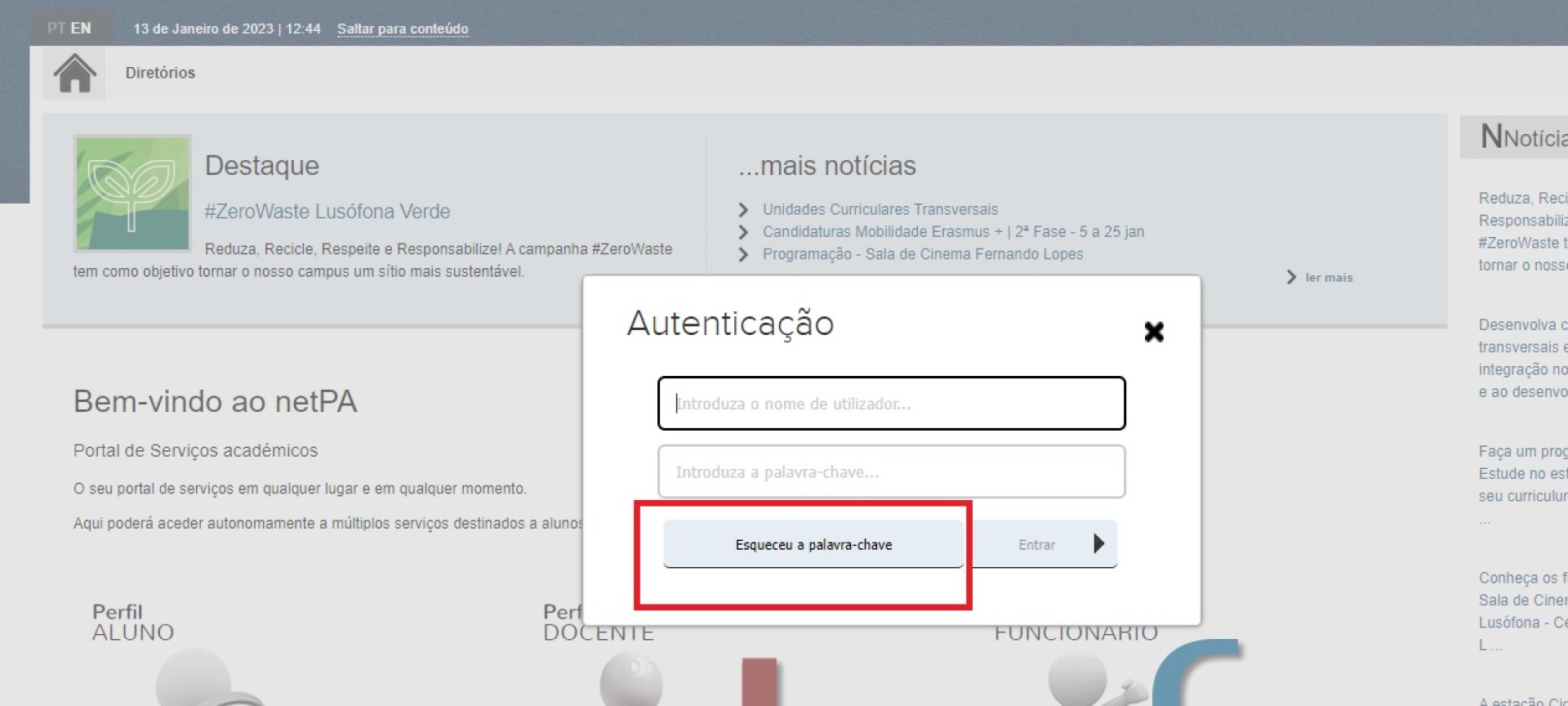
Then enter your alphanumeric student code without spaces, (a22xxxxx) and click on the option Start password definition process.
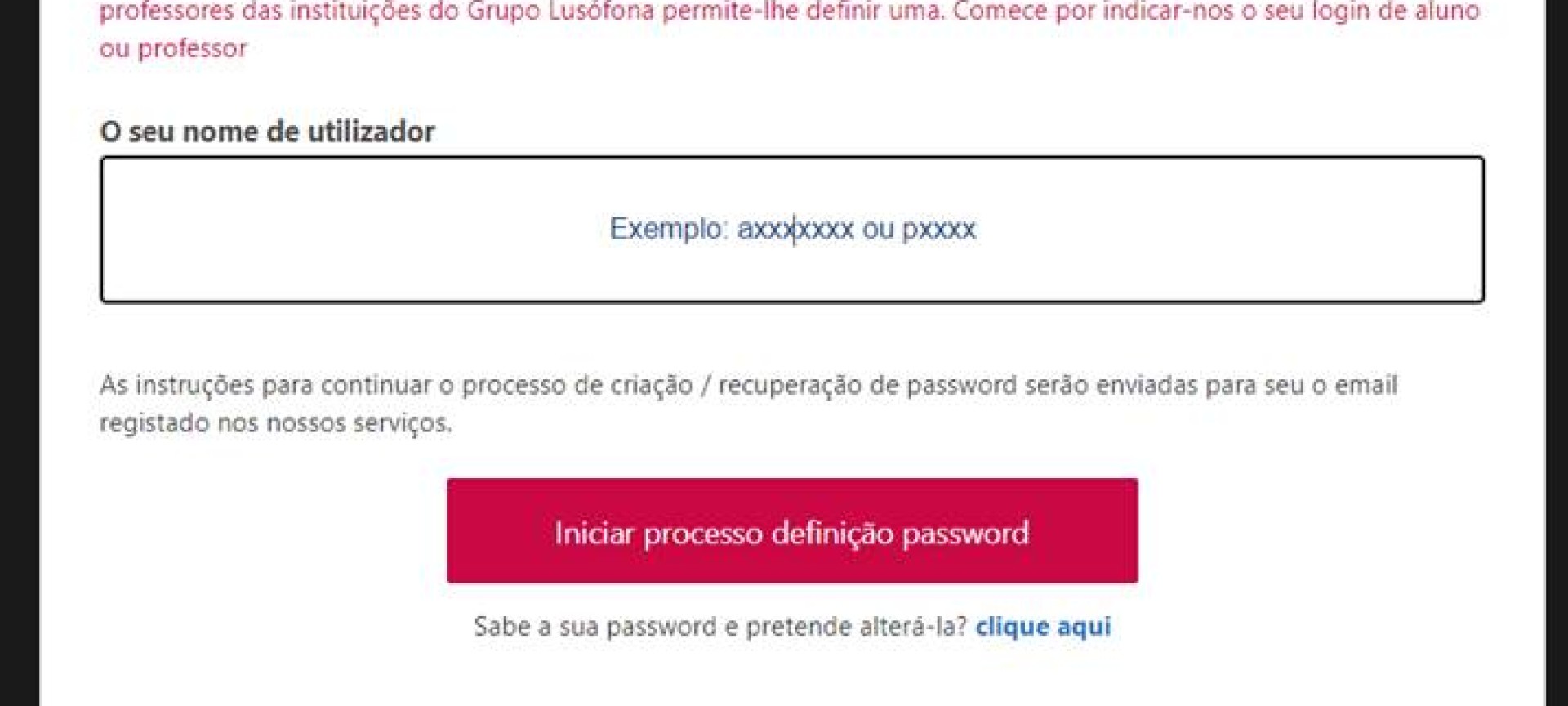
After submitting the request, the system will request the introduction of the new password through the URL sent to the email registered in the student's file.
We recommend that you add the email gestao.utilizadores@mail.ulusofona.pt to the list of trusted addresses, and check the spam directory for emails sent from the recovery address.