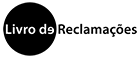Follow the steps below.
1) Access to netPA - Academic Services Portal.
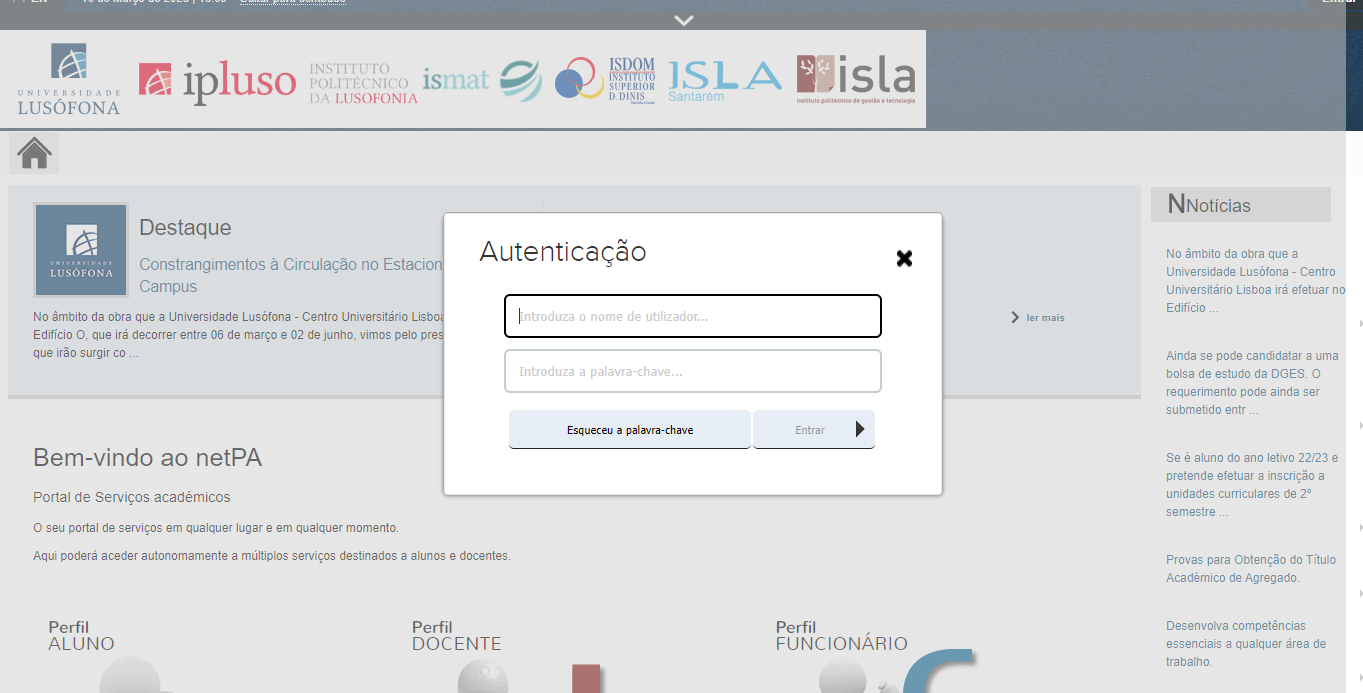
2) Go to "School Activities" - "Request Documents".

3) Select one of the documents you can request (see list below) and click next. If you are in any doubt as to which document to request, consult the Pedagogical Regulation.
-
-
- Declaration of amounts paid.
- Certificate of Degree Registration.
- Course charter.
- Doctoral letter.
- Diploma.
- Academic Record Certificate.
- Final certificate for a non-degree course.
- Academic Record Certificate (External Student).
- Academic Record Certificate (Subsequent Cycle Units).
- Certificate of Academic Achievement (Extracurricular).
- Course Letter + Degree Registration Certificate.
- Course Letter + Academic Record Certificate.
- Diploma + End of Course Certificate.
- Certificate.
- Certificate of aggregate title.
- Statement of amounts payable.
- Declaration of absence of debt.
- Generic registration declaration.
- Subject registration declaration.
- Registration statement: worker/student status.
- Declaration of successful enrollment.
- Under23 Pass Registration Declaration.
-

4) Buy the document and select the Delivery Method. If you want it in English, put that information in the observations.
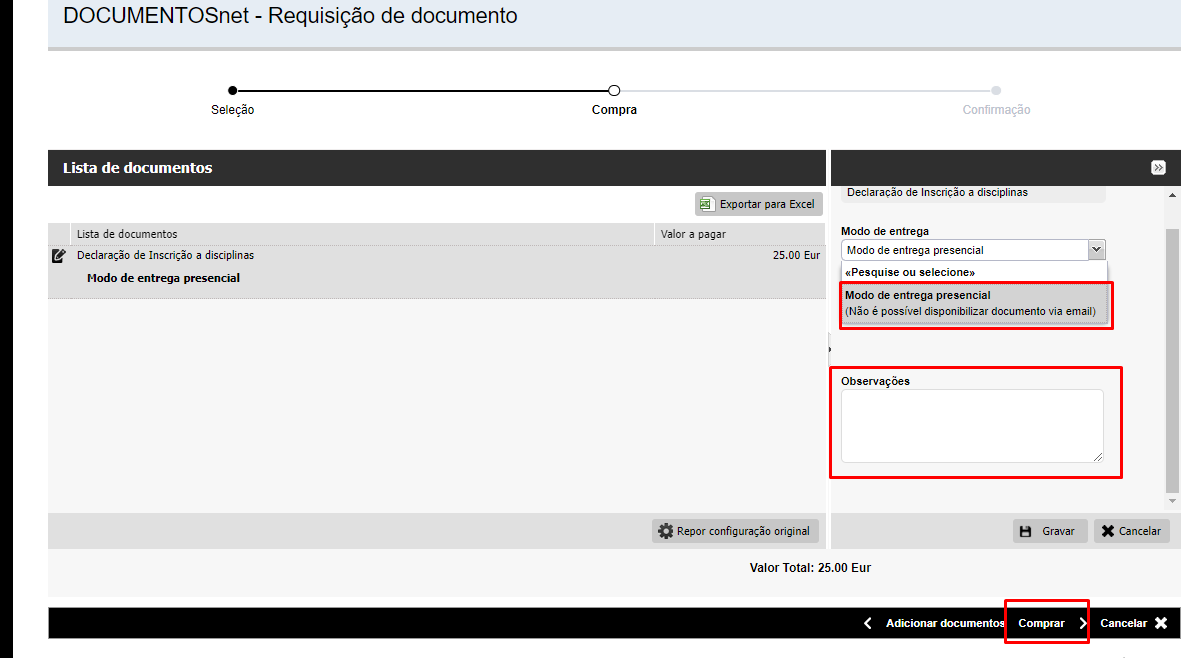
5) Confirm the document.
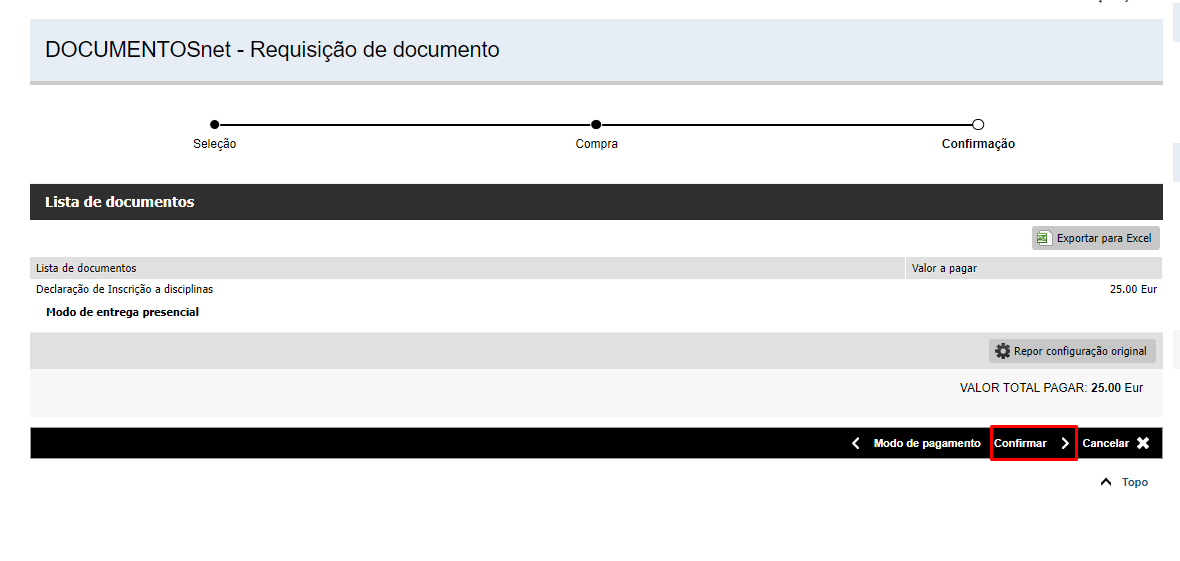
6) Obtain the receipt and pay the document fee by following the steps described [here](https://www.ulusofona.pt/en/faqs/students/financial/how-can-i-access-payment-data-mb-paypal-credit-card-and-mb-way).
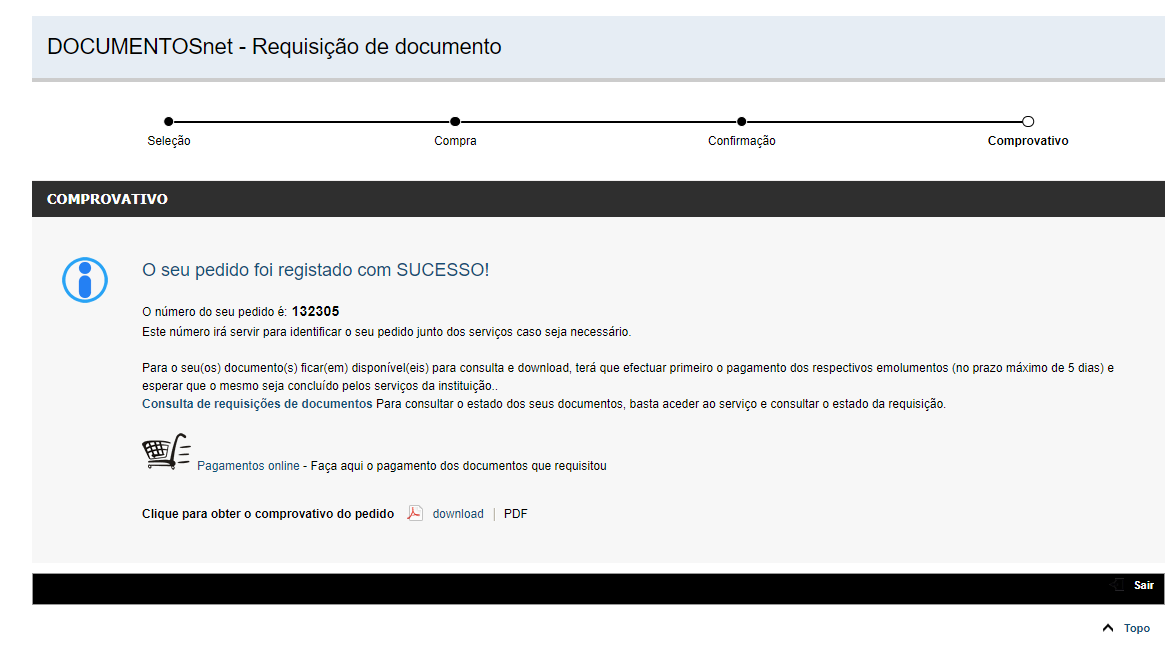
7) Wait for the document to be issued. To consult the deadlines for issuing certificates, see article 26 of the Pedagogical Regulation.
8) Check the status of the document and download it (if applicable) by performing the procedures described [here](https://www.ulusofona.pt/en/faqs/students/administrative-questions/i-requested-a-document-how-do-i-know-if-it-is-ready).
Notes: