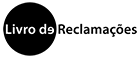Add/Update profile photo via netPA
Visuals are an important recognition tool, so we recommend that you add or update your profile photos in netPA so that they are associated with Pure.
Follow the steps:
- Access the virtual secretariat - netPA
- Go to “My Profile” on the right-hand side of the screen. And click on “Change Photo”.

- Submit your photo. The maximum file size is 1024kb.

- Once approved by the services, the photo will be available for Lusófona University's systems (mobile app and website).
Mais informações: research@pure.ulusofona.pt
Descarregar (pdf)