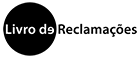Add/Update profile photo via Pure
Visuals are an important recognition tool, so we recommend that you add or update your profile photos in Pure.
Follow the steps:
- Click on “Edit Profile”.
- Metadata > Profile Photos > Add image

- Add your photo and in the “Category” section choose “Portrait” and click save.
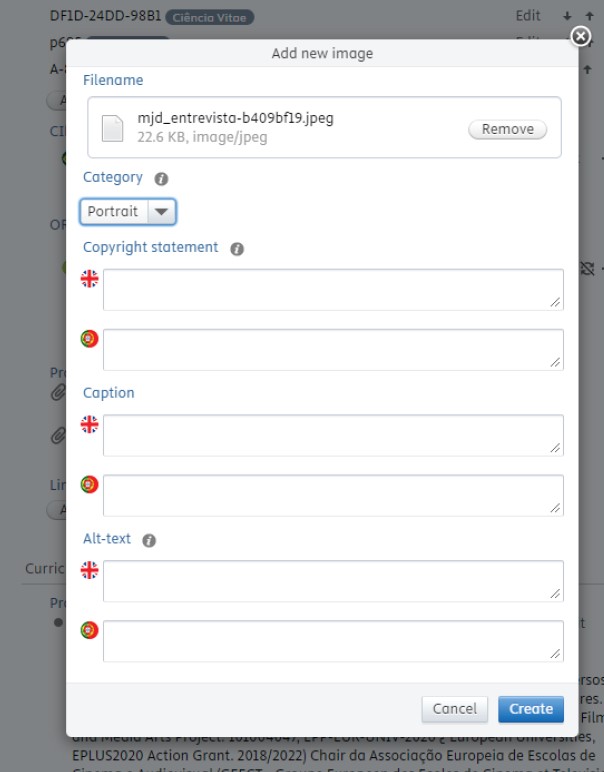
Note:If you already have an associated image, for the new image to be visible you need to place it at the top of the list of images, as shown in the example:


Mais informações: research@pure.ulusofona.pt
Descarregar (pdf)