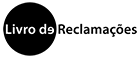Free Assignment of DOIs to Scientific Publications
In compliance with the recommendations of OpenAIRE and UNESCO in the field of open science, Universidade Lusófona offers its researchers the possibility of assigning DOI identifiers free of charge to all documents deposited on the Research Portal (PURE).
The DOI (Digital Object Identifier) is a unique digital identifier that ensures the precise and permanent location of scientific documents such as articles, theses and reports.
Steps to assign a DOI
Go to the ‘Personal’ menu and in the Research outputs section click on ‘+Add new’.
Choose the template that best suits the document you want to submit and fill in all the required fields.

In the Electronic version(s) section, add the file and its relevant links. When adding the file, be as thorough as possible with the information 

After filling in all the information, leave a comment so that the library team can assign a DOI to this Research Output.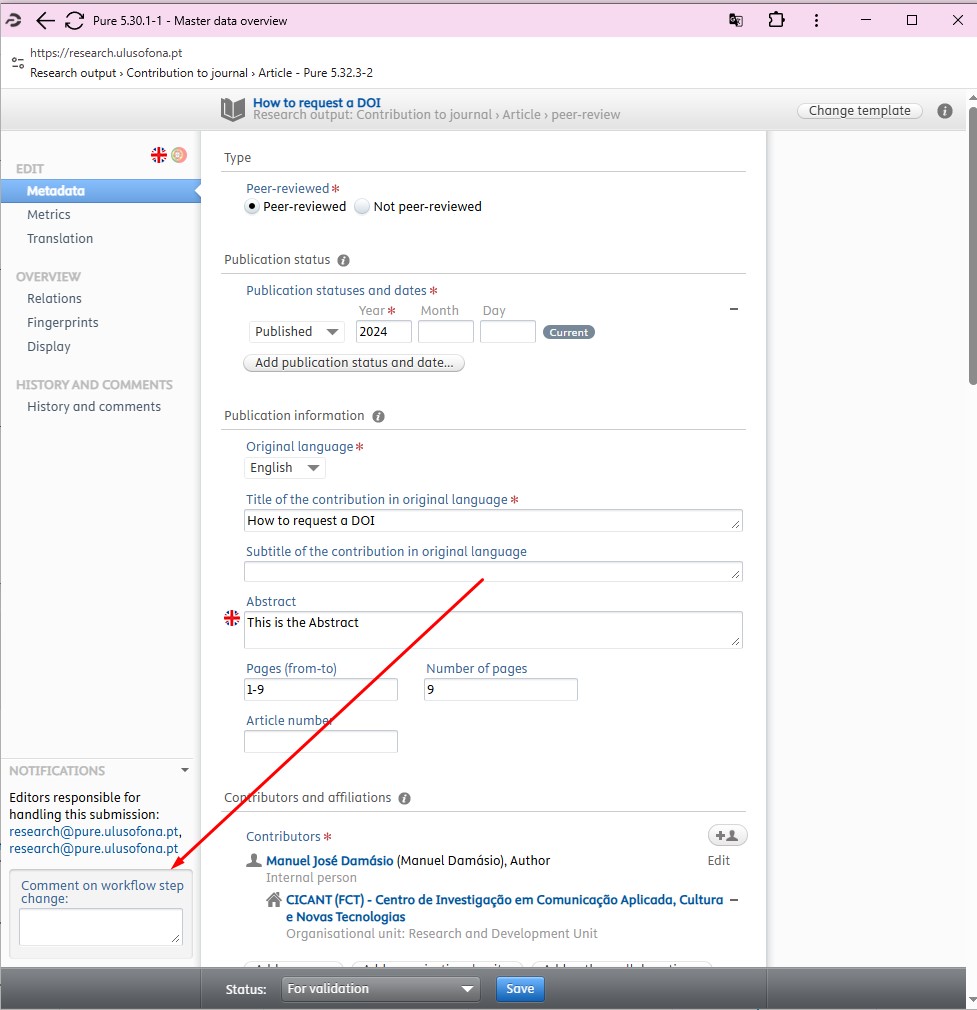

After confirming that all the information has been filled in correctly, check that the status is ‘For validation’, if so, click on ‘Save’ so that the library can approve and assign a DOI to your research output.
Request DOIs via Online Form
In order to facilitate and streamline the process of assigning DOIs (Digital Object Identifiers) to the publications of our professors and researchers, we have created an online form
This form should be used to request DOIs outside of Pure, i.e., manually.