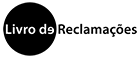Create a CV with Pure
- Click on “Add curriculum vitae”

- Choose the option you prefer:
- Public CV
- Private CV
- From the options presented, choose the ones you want to appear on your CV and click on “Create”


- You can change the hierarchical position and the text

Note: To change the position just click on the arrows, to delete the information click on the cross and edit. - You can add information and bibliography, as shown in the images below.


- At the end of the resume there is an “add section” button where you can freely add text.
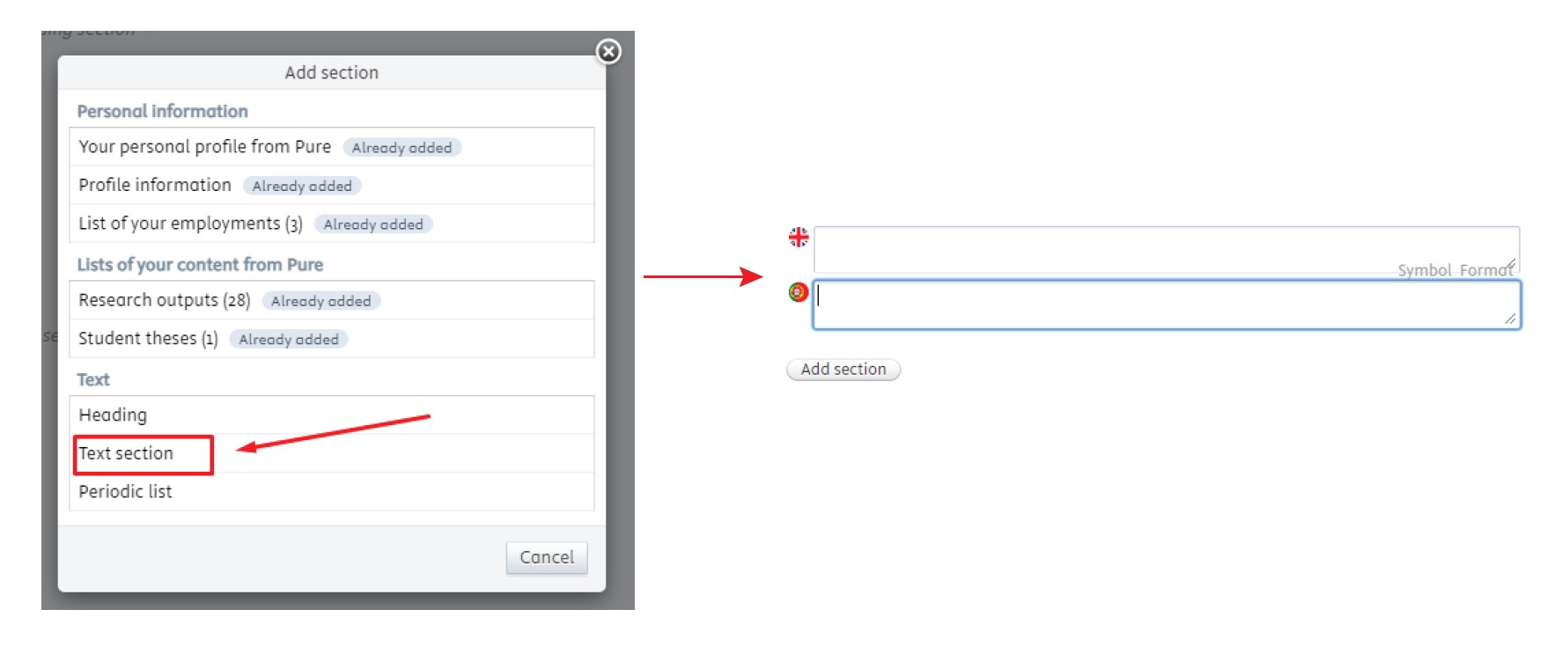
- You can also download this curriculum as a pdf or word document

- To publish, click on “Publish” and then on “Save”.

Mais informações: research@pure.ulusofona.pt
Descarregar (pdf)