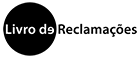Integration with CIÊNCIAVITAE
- Open the workspace.
- In the upper workspace area, click on Edit profile. The Personal editor window opens with your current information.
- On the Metadata tab, in the Personal Identification section, select Add existing Ciência ID.
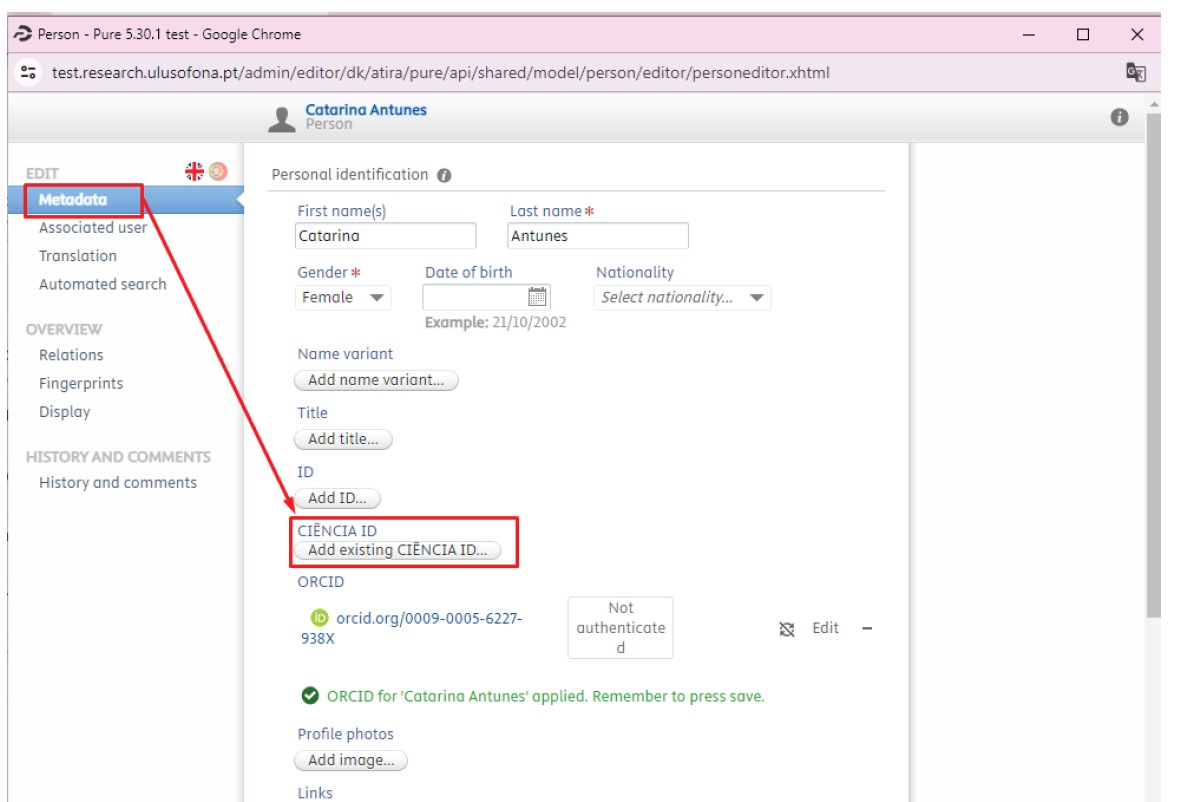
- After adding your CIÊNCIA ID, validate your ID under “Check” and click on “Apply” to save the information.
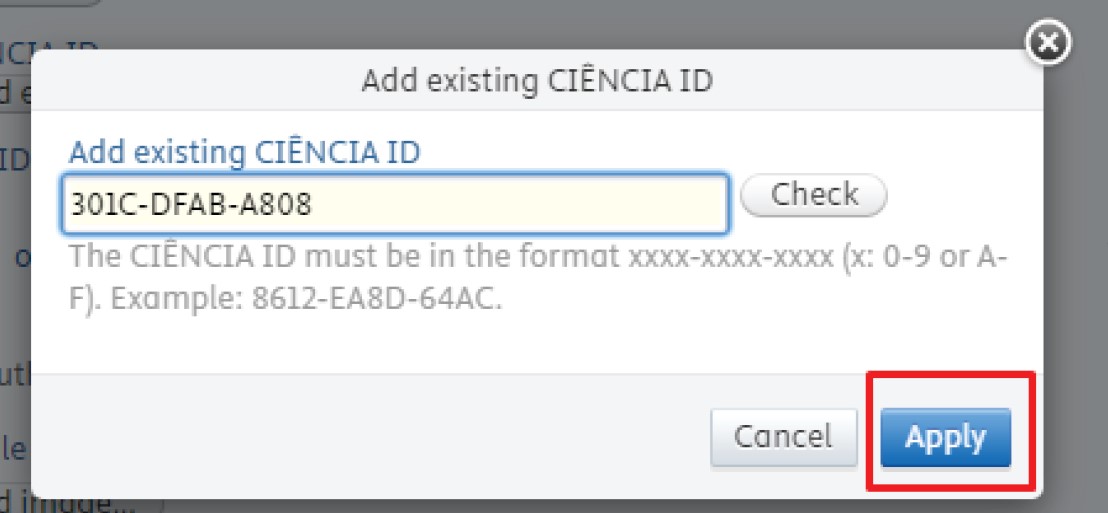
- Authorize data export.

- By clicking on the CIÊNCIAVITAE authorization page link, you will be redirected to the CIÊNCIAVITAE page.

- On the CIÊNCIAVITAE access page, to allow access, click on “understand”.
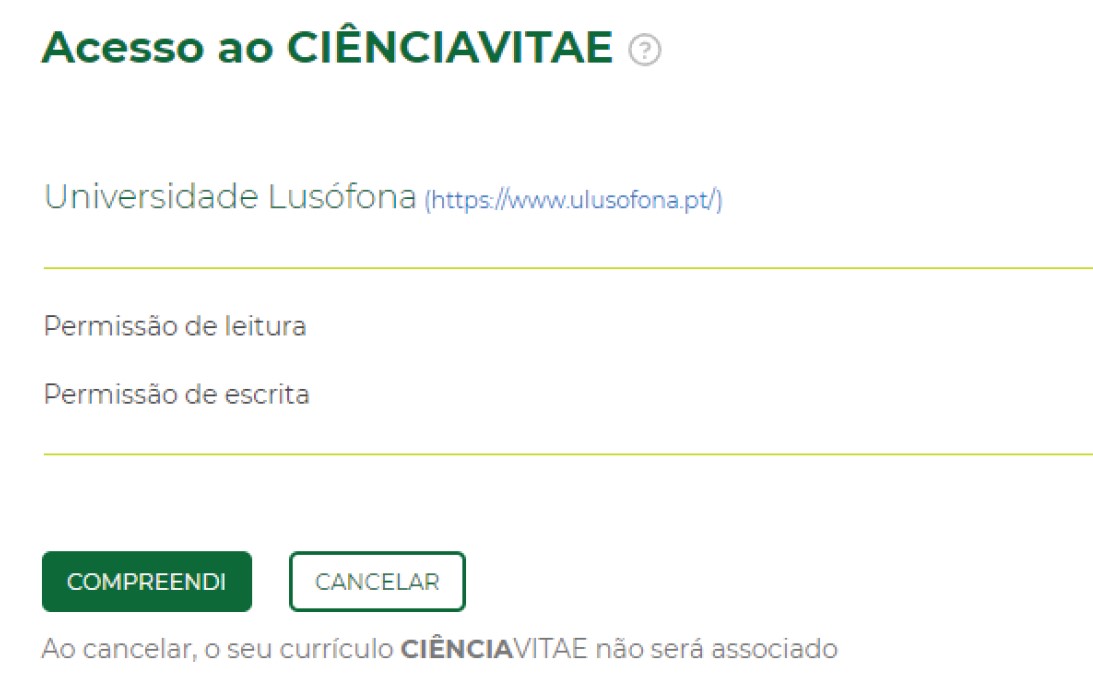
- After allowing read and write access, go back to Pure and don't forget to click Save to save all the changes and associations you have made.
Mais informações: research@pure.ulusofona.pt
Descarregar (pdf)