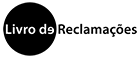Create a stand-alone tutorial for login and registration/permission requests
Request access to your profile. Once you have received an e-mail confirming your access, follow the instructions below.
Add a publication:
- Access the ULusófona research portal at https://research.ulusofona.pt/
- Scroll to the bottom of the page (any page on the site) and click on “Log in to Pure”
- Log in with your ULusófona username and password.
- You are now in the personal overview of your profile. Click on the “Add content” button in the top right-hand corner.
- Select Research Output and decide what type of content you want to add.
There are four (4) pages of presentation options. These include: Patent, Abstract, Book, Expert Comment, etc. Many of these pages can also be found in the Activity and Award tabs below

- When you select “Create from template”, a sub-menu appears where you specify the type of publication to be added. This includes contributions to journals, book chapters, patents, non-textual and much more. Each type of contribution offers more options
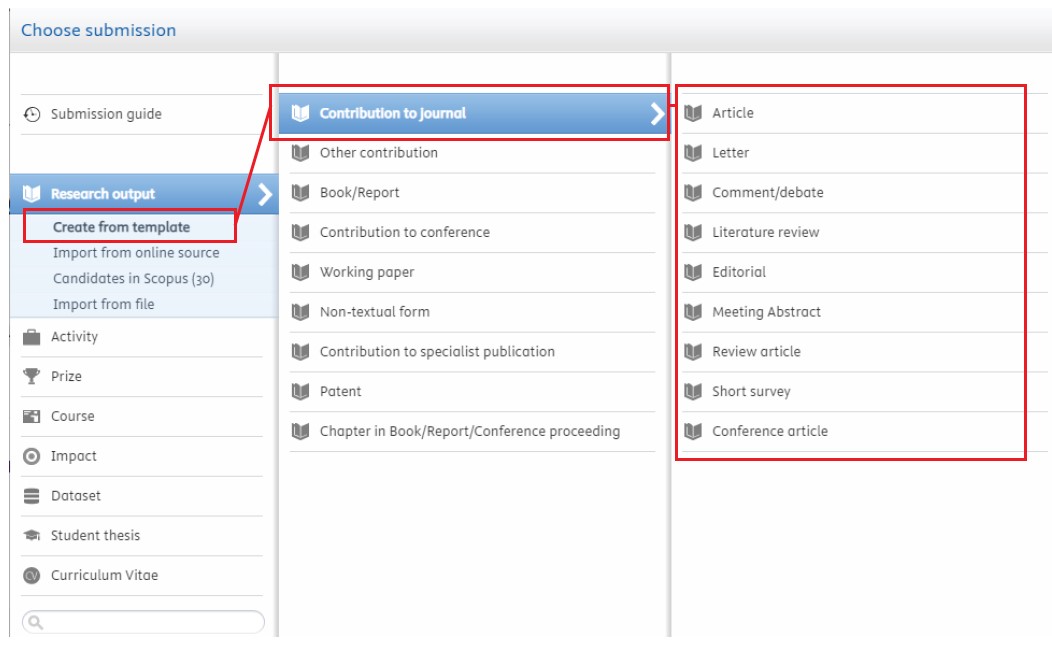
- Mandatory fields are marked with an asterisk. However, the user is encouraged to fill in as many fields as possible so that the registration is as complete as possible.
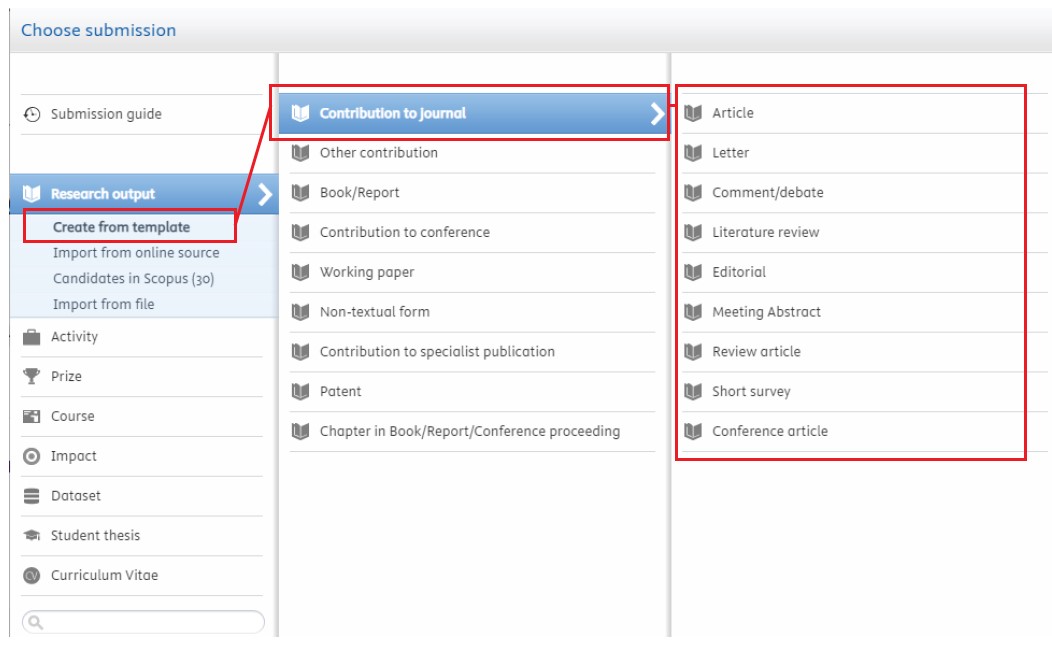
- At the bottom of the page (Figure 5), select the status:
- Entry in progress -When you want to continue editing the record later
- For Validation - When the record is complete.
Note: Comment to status change - Comments/observations section for those validating the registration
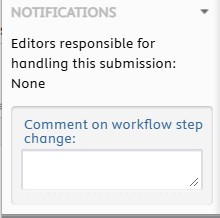
- When you select Import from online source, you will be presented with instructions from Scopus, among other platforms.

- Fill in the fields to find the publication.

- When you have located the correct record, select it, select it and you will be presented with an author matching page. This is where you can check that the author is correct and is affiliated with the correct institution and department. You should also check the other authors, especially if you are the first or corresponding author. When you have made sure that the entry is correct and that the information is correct, select import and review

- For more information on how to import correctly, see the “How to import automatic publications” file.
Mais informações: research@pure.ulusofona.pt
Descarregar (pdf)